Over the next few months we will be working to improve your TexCom experience by updating our server hosting infrastructure. This should create a quicker user experience for you and allow us to expand our user base even more! Please take note of these changes that may affect you: All emails that are generated by [...]
Posts By: Dan - TexCom Technical Operations
Now Respond to TexCom Initiated Text Messages
Now if you receive a text message from TexCom, you can respond and it will go to the user that sent it! In the past cell phone service providers didn’t handle text messages sent by email very well. More specifically, they didn’t know how to handle it if you responded to that message and “filed [...]
Daily Journal Now Enhanced to Allow Multiple Journals
Based on overwhelming demand by our users, you can now create multiple Daily Journals for your Organization. We were blown away by the positive response we received to the Daily Journal feature we released a few months back. Since this release the number one request we have had is to allow for multiple Journals and [...]
How to Stay Informed with Notifications from TexCom
TexCom offers a number of features to help you stay informed on TexCom activity. In this article we are going to discuss these features in detail so you can stay up to date on your Organization’s activities. These features include daily email notifications, reminder alerts for events happening soon, and a quiet time period to [...]
New TexCom Feature – Daily Journal
We are happy to introduce a new TexCom feature – The Daily Journal. As part of the daily operations within the fire service and beyond, many organizations maintain a daily journal of the days activities by recommendation of NFPA. These activities can range from calls responded to, maintenance performed, and unusual events that may have [...]
Zones – Restrict Access & Set Up Additional Editors
Did you know that you can set up your Zones to be viewable to select users in your department? You can also add users, that are not admins, to have edit ability to edit a specific Zone. In this post, we will discuss how to set up these two features.
How To: Firefighter Shift Scheduling – Part 5
This is the fifth (and last) part of a multi-part blog post on setting up shift scheduling in TexCom. (Part 1 can be found here) In this post we will cover how to setup shift changes which allow for making individual changes such as sick time, vacation time, and trade shifts.
How To: Firefighter Shift Scheduling – Part 4
This is the fourth part of a multi-part blog post on setting up shift scheduling in TexCom. (Part 1 can be found here) In this post we will cover how to assign users to our shift or allow your users to sign up for shifts themselves. Within TexCom there are two different ways to assign [...]
How To: Firefighter Shift Scheduling – Part 3
This is the third part of a multi-part blog post on setting up shift scheduling in TexCom. (Part 1 can be found here) In this post we will cover how to define our settings for the shift we made in part 2 which will also enhance the look on the calendar. To start, let’s navigate [...]
How To: Firefighter Shift Scheduling – Part 2
This is the second part of a multi-part blog post on setting up shift scheduling in TexCom. (Part 1 can be found here) In this post we will cover how to determine your shift repeating cycle and how to set it up within TexCom. For this example I am going to use a shift cycle [...]


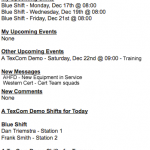

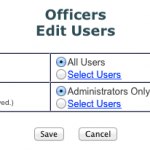
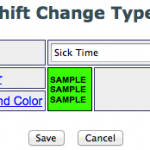
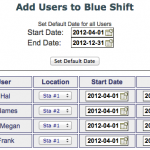
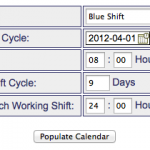
Recent Comments